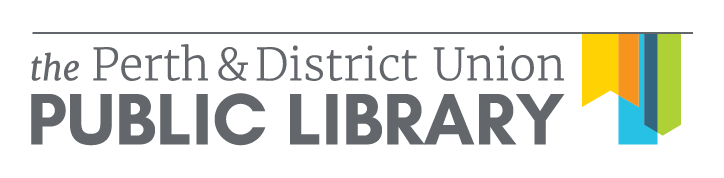How do I change my pickup location?
Choosing a pickup location when getting or renewing a card
You can choose your pickup library when signing up for a new library card or renewing your card. Just let library staff know or select the appropriate location when filling out our online membership application.
I have a library card and want to change the pickup location for all of my library materials
On a mobile device:
You cannot yet change your pickup library for all of your reserves on a mobile device. Please use a desktop computer or contact us at info@perthunionlibrary.ca or 613-267-1224.
On a desktop or laptop computer:
Login to your library account.
Under “My Account”, click “My Info”.
Click “Edit”.
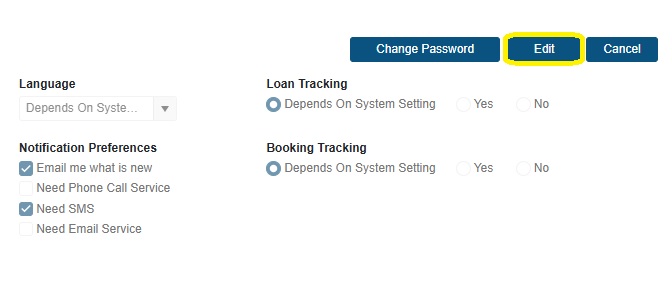
Click the “Pickup Library” dropdown at the bottom of the page and select the appropriate pickup location.
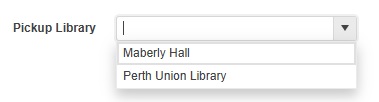
Click “Save”.
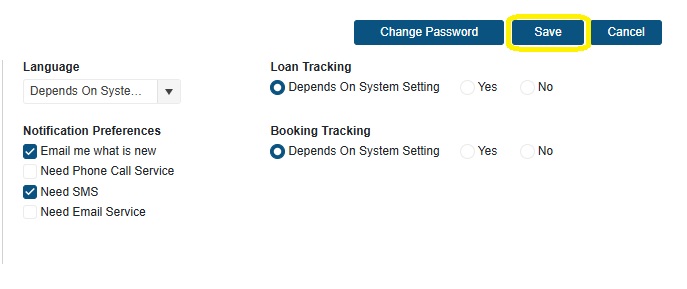
That’s it! All of your reserves going forward will now automatically go to your chosen pickup location.
Note: this will not change your pickup library for reserves that you have already placed. To change those as well, follow the instructions for “I want to change the pickup location for just one or two items I have on reserve”.
I want to change the pickup location for just one or two items I have on reserve
On a mobile device:
Search the catalogue for the item you wish to reserve. Once you find it, tap “reserve”.
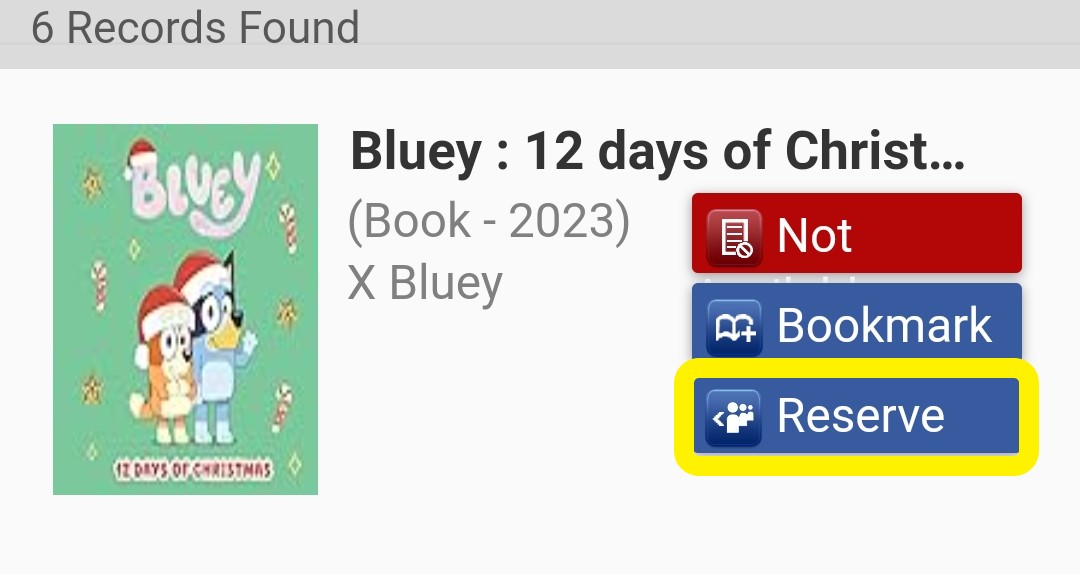
A pop up window will appear. Tap “Pickup From Library” and select the location where you want to pickup your reserve. Tap “Reserve”.
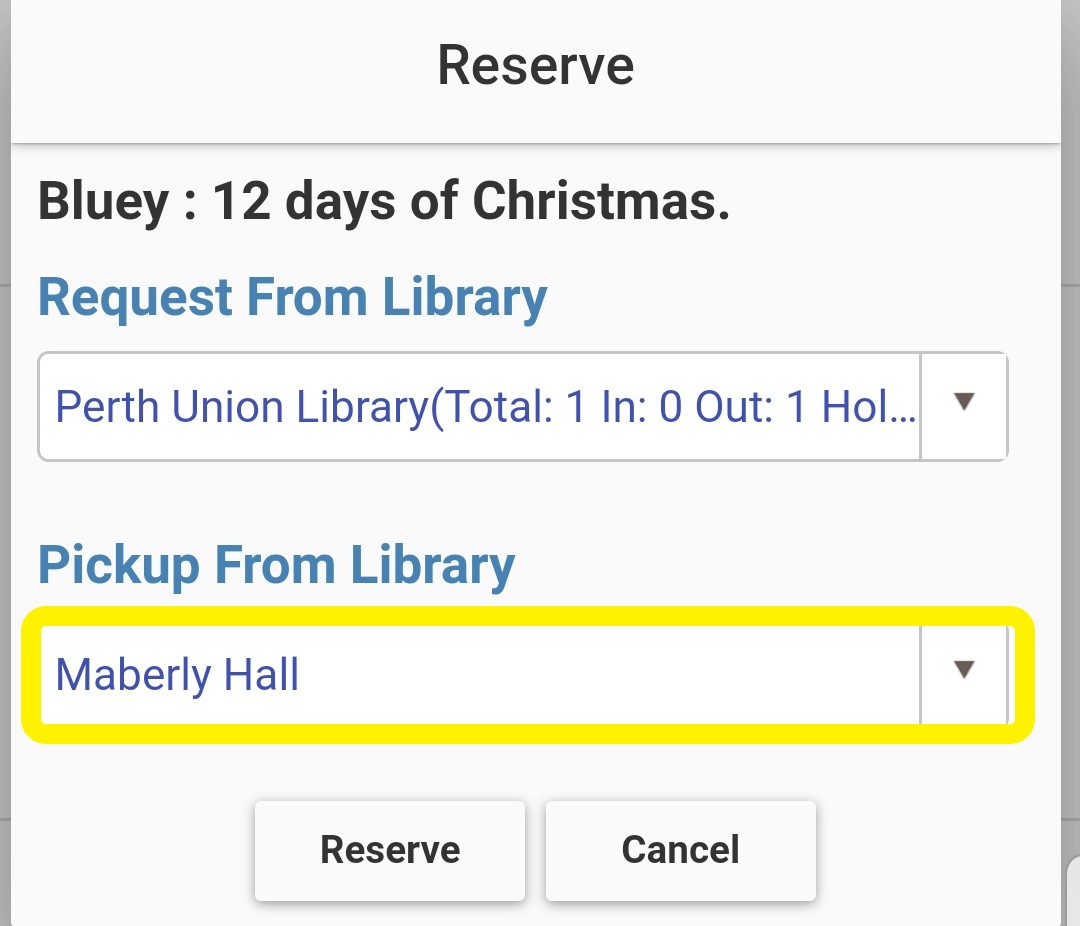
That’s it! The library will notify you when your reserve is ready for pickup.
Note: you cannot change the pickup location of a reserve after you have placed the reserve on a mobile device. Use a desktop computer or speak to library staff.
On a desktop or laptop computer:
After you’ve placed a reserve in the library catalogue, go to My Account > My Borrowing > Reserves.
Select the checkbox next to the reserve that you want to change and click “Change Pickup”.
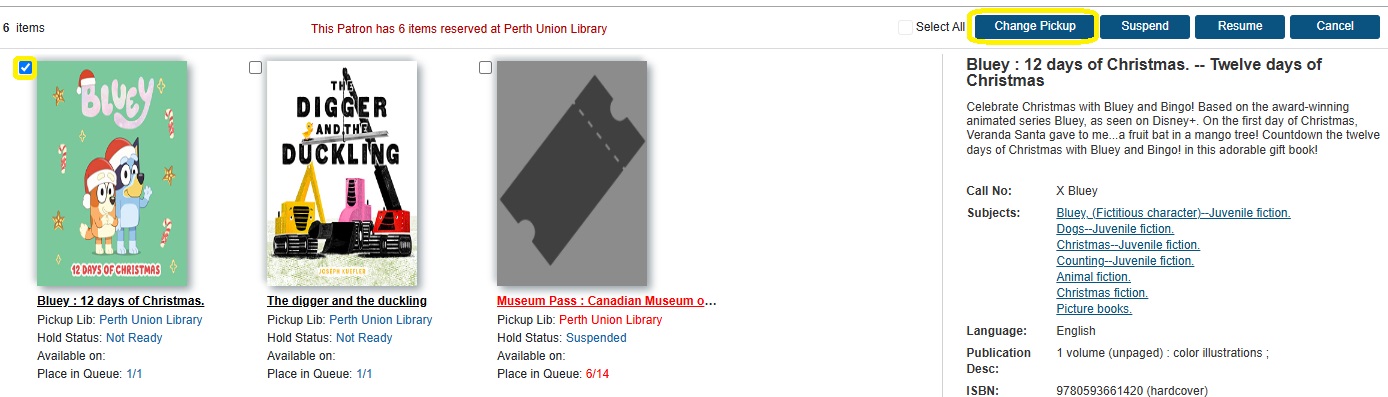
Select the pickup location and click “Ok”.
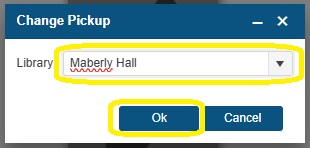
That’s it! The library will notify you when your reserve is ready for pickup.
Note: you cannot change the pickup location of a reserve online after you have been notified that it is available. Please contact library staff at info@perthunionlibrary.ca or 613-267-1224.