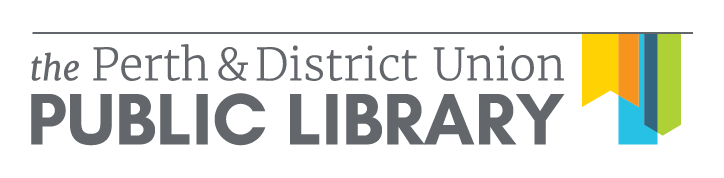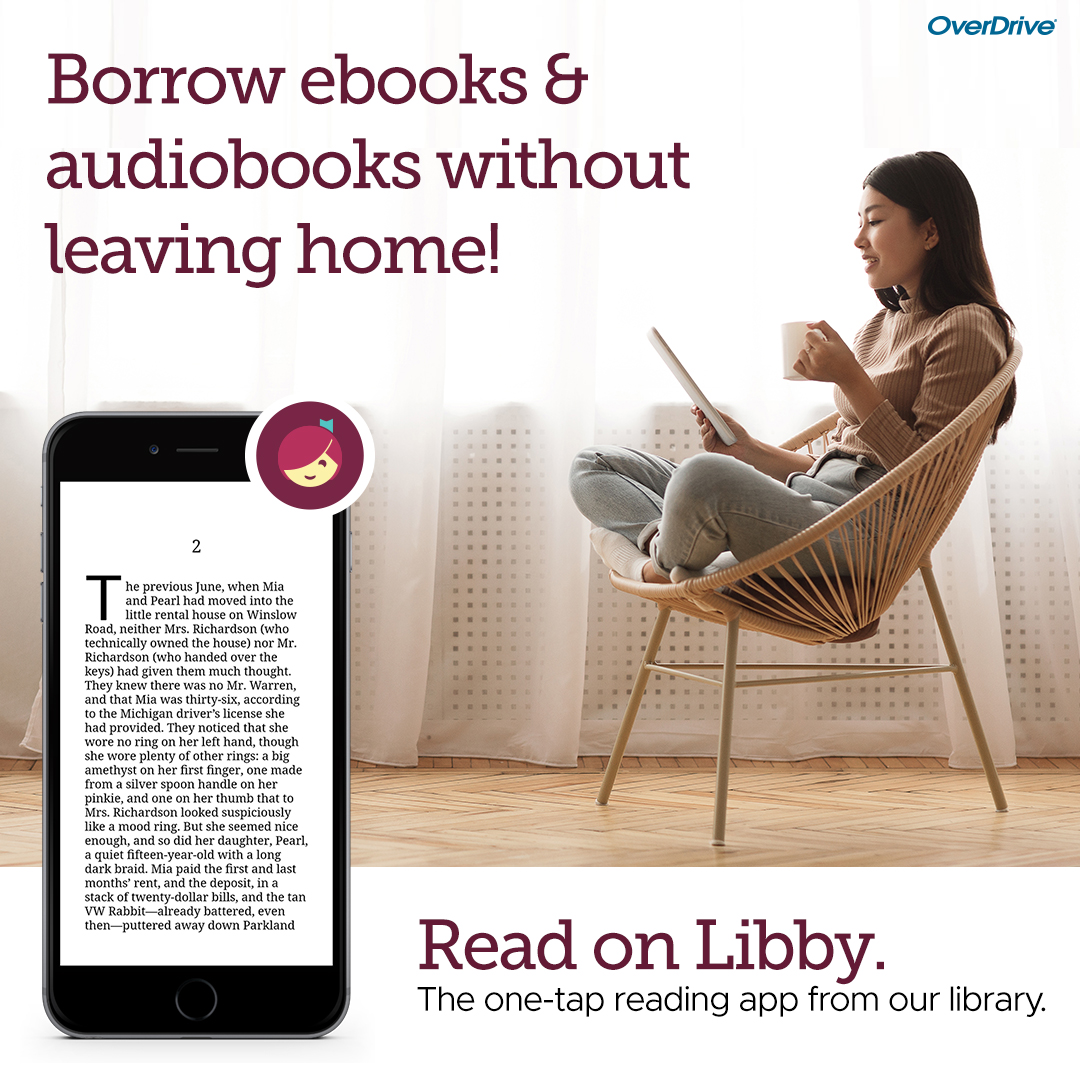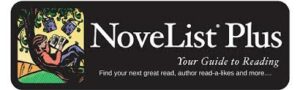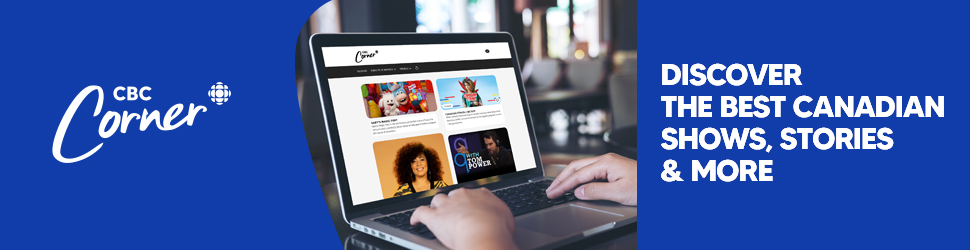Digital Library
The Perth & District’s Digital Library offers eBooks, eAudiobooks, digital magazines, newspapers, online film streaming, research links and more! Everything in our collection is available with your Perth & District Library card. Don’t have a card yet? Sign up for your card online today!
Read and Listen
Borrow ebooks, audiobooks, and magazines anytime. Read on your phone, tablet, eReader or computer!
Login with your library card.
How it works
You can borrow up to 10 eBooks or eAudiobooks for two weeks at a time. Books automatically expire and are returned to the library on their due date, so no worrying about bringing it back on time! If you need more time, you can renew it 3 days before it is due, provided no one else is waiting for it. If something you want is checked out, you can put a hold on it, and it will be checked out to you when it becomes available.
Magazines are always available, and can be borrowed like a book, or you can subscribe to the latest issue. Magazines you subscribe to automatically are shown on your loans or bookshelf.
Instructions and tutorials
Quick instructions (tablets and phones):
Start by downloading Libby using the links above.
Open the app, tap “Hi”, then tap “Find My Library”
Libby will use your location to find your local library; if the address provided is correct, tap “yes”, if not, tap “no” and follow the instructions in the app.
Tap “Add Your Card” to set up your account. Select “Perth & District Union Public Library” from the list and enter your card number, then tap “sign in”
Browse the collection! Once you have found a book, tap “borrow” then confirm by tapping “Borrow!”
Allow the book a minute to download, then tap “open book” and start reading!
Tutorial (video): using the OverDrive website
Tutorial: reading on phone/tablet
Tutorial: reading on an eReader
Get more help
Get access to more than 7,000 of the world’s top newspapers as soon as they’re available on shelves with PressReader.
Login with your library card and pin (usually your last name with the first letter capitalized).
Instructions and tutorials
Quick instructions (tablets and phones):
Download the PressReader app for your device using the link above.
Open the app, then tap “Sign In” and select “Libraries & Groups”. Select “Library – Perth & District Union Public Library” from the list.
Enter your library card number and pin (this is the same password you use to login to the catalogue. If you don’t know your password, the default is your last name). Click “Sign in”.
Enter your email, create a password for your PressReader account, and your name, and click “agree”.
Now you’re ready to start reading!
Tutorial (video): using PressReader on a computer
Tutorial (video): using PressReader on a phone/tablet
Get more help (video)
Cantook est un collection de livres numériques et audionumériques en français avec interface bilingue. Télécharger les livres choisis sur votre tablette, votre lecteur ou votre ordinateur.
Connectez-vous avec votre carte de bibliothèque.
Accéder Cantook
Téléchargez l’application de Cantook (Apple/Android)
Find your next great read with Novelist!
Login with your library card.
Go to Novelist.
Go to Novelist K-8 (for kids).
Tutorial (video): how to use Novelist
Watch
Get free access to thousands of movies and TV shows with your library card. Enjoy critically-acclaimed movies, inspiring documentaries, award-winning foreign films and more for adults and kids! You can access Kanopy from any device, including IOS, Android, Apple TV, Roku, and Chromecast.
Login with your library card and pin (usually your last name with the first letter capitalized) and create an account.
Go to Kanopy
Download the Kanopy app
(Apple/Android)
How it works
Up to 12 tickets per month
Tickets are used to play videos on Kanopy. Each month, you receive 12 tickets from your library.
3 days to watch a typical film
As you browse for titles, you’ll see the number of tickets required to watch each title and how long you have to watch it. The number of tickets and length of time available varies depending on the runtime of the film.
Tickets reset on the 1st of the month
Once you have used all of your tickets, you will not be able to play any films until the new month starts when you will be given a fresh quota of 12 tickets again. Unused tickets don’t roll over to the next month.
Instructions and tutorials
Quick instructions:
Go to the link above and click “sign up” in the upper right hand corner. Create an account by using your Google or Facebook account, or enter an email & password.
You will then be prompted to add your library card. Click “add library card” and enter your library card number and password (this is the same password you use to login to the catalogue. If you don’t know your password, the default is your last name).
Now you’re ready to start watching!
Tutorial (video): creating an account and watching on a laptop/computer
Get more help
Learn

Unlimited access to hundreds of online video craft classes with Creativebug.
Login with your library card and pin (usually your last name with the first letter capitalized).
Go to CreativeBug
Download the CreativeBug app
(Apple/Android)
Instructions and Tutorials
Quick instructions:
Go to the link above.
Enter your library card number and pin (this is the same password you use to login to the catalogue. If you don’t know your password, the default is your last name). Click “log in”.
Enter your name, email, and password to create an account and click “submit”.
You can now watch and save any class you’re interested in.
To access your classes via a mobile device, download the CreativeBug app (App store, Google Play) and login with the account you created above.
Tutorial (video): how CreativeBug works
Get more help
Duolingo is the best new way to learn a language. It’s 100% free, fun and science-based. Create an account for free!
Go to Duolingo
Download the Duolingo app
(Apple/Android)

Free tutorials to learn technology basics, Microsoft Office, math, reading, career and everyday life skills.

Access over 100 free courses and learn how to use popular websites with TechBoomers videos and articles.
Research
Britannica Library
Discover encyclopedia articles, multimedia, primary sources, e-books, and other learning resources that support student research and reinforce curriculum standards. Login with your library card.
The Canadian Encyclopedia
The authoritative encyclopedia about Canada and its people, in English and French.
Wirecutter
Wirecutter is a list of the best appliances, tech, and gear for the home. Reviews are based on research and hands-on testing by teams of veteran journalists, scientists, and experts.
Steps to Justice
Step-by-step information about legal problems, for people in Ontario.
Local History & Genealogy
Canadiana Online
Resource for early Canadian documents.
Dictionary of Canadian Biography
The Dictionary of Canadian Biography provides biographies of well-known Canadians in English and French.
Digital Archive Ontario
Developed and managed with resources from the Toronto Public Library, the Digital Archive Ontario provides free access to digital material of historical significance in Ontario.
Our Ontario
Find digital images, text, audio and videos about Ontario history, heritage and culture.
McGill Canadian County Atlas Digital Project
A compiled database of forty Ontario county atlases published between 1874 and 1881, searchable by name and maps.
The Irish Language in Canada
An online exhibit exploring the enduring legacy of the Irish language and its profound impact on the Canadian landscape.
Perth Courier Archives / Paper of Record
Access to the digitized edition of the Perth Courier from 1834-1984.
Family Search
Family Search is a free, online genealogical resource.